If you want to avoid Facebook notification: Just simply click the notification icon in your FB then click the X button to Turn Off notification.
To BLOCK specific Apps and Games simply follow the following steps:
1. Log in to your account.
2. Look for APPS then click MORE then select APP CENTER
3. In the APP CENTER click REQUESTS then Click the X button
4. Then you may click either Block or Ignore all request from the sender.
OR SIMPLY FOLLOW THE FF STEPS:
1. Log in your account
2. Click the dropdown icon in HOME tab
3. Click Private Settings
4. Scroll down look for Block People and Apps then click Manage Blocking
5. Then you may now specify the People or certain Apps that you want to block.



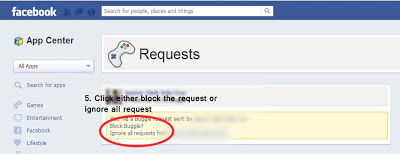
No comments:
Post a Comment